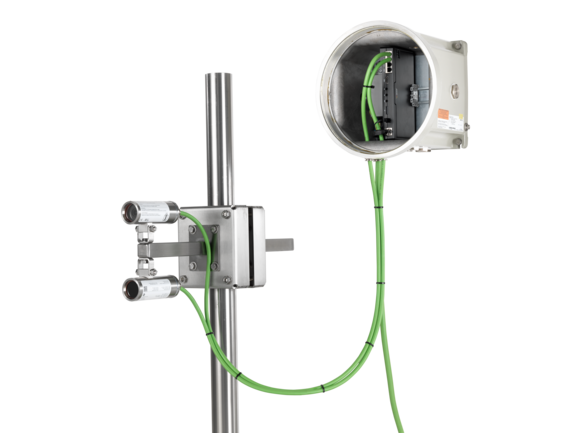The ExConnection Rail FA 54 is especially developed for image processing and network connection of our sensor units. There is a main unit within the ex-proof housing of the ExConnection Rail Series T04. The T04 ExConnection Rail series has been developed to connect our explosion-proof network cameras. It is approved according to Directive 2014/34/EU (ATEX) and IECEx. The ExConnection Rail FA 54 is compatible with our Sensor Units ExCam SUFA4115 and ExCam SUFA1080. The powerful processor supports up to 4 sensor units at the same time with only 1 IP-addresse. Visual and thermal cameras could be combined cost-effective.
Features.
- ATEX & IECEx Certification for Hazardous Areas
- Main Unit for full frame rate HDTV 1080ps streams from up to four sensor units
- Flameproof Enclosure for Wall Mount
- Protection Level IP 66
- Single-Cable-Solution
- HDMI output, two-way audio, four configurable input/output ports, two microSD card slots
- Quad-View-Streaming
Flexible combi-solution for your individual specific needs
The main unit can connect up to four sensor units. A combination of visual and thermal sensors in only one stream is simple to realize. Several cameras could be installed cost-effective. This cost-effective multi-view surveillance only needs 1 ethernet cable, 1 network port, 1 switch, 1 IP-adress and therefore only 1 licence video management software. To start small and add more cameras later is no problem.
Powerful Processor
The heart of the ExConnection Rail FA54 is a high-performance processor that enables the connection of up to 4 sensor units. The network connection is very simple.
Hardware
The Ex-d-rated housing is made from copper-free, seawater-resistant aluminum and ready for wall mounting.
Installation and commissioning
The ExConnection Rails are supplied with complete technical documentation, circuit diagrams, user manuals and preinstalled camera drivers. The installation and commissioning of the Connection Rail can be reduced to elementary, simple steps: Establish the power supply – connect the network – connect the cameras. And you‘re done!