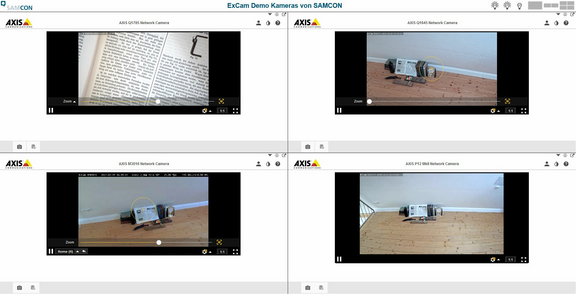Virtual Showroom
Welcome to SAMCON’s virtual showroom! Here you can already take upfront a look through our cameras and compare 2 or even 4 camera models with each other to find the one that fits your application best.
Important
Due to performance reasons, we recommend using either web browser:
- Google Chrome
- Microsoft Edge
Mozilla Firefox can cause delays and/or performance restrictions.
It is currently not possible to compare the ExCam IPM1145 and the ExCam IPM1145-L simultaneously in a dual or quod view but we are working on solving this problem.
How do I select a view?
In the upper right corner, next to the light symbols, there are three icons for selecting either, a single view (standard), a dual view, or a quod view. So for comparing two or four cameras at the same time, just click on the applicable screen icon.
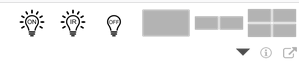
If not initiated automatically, the cameras live view starts by clicking on the „Play“ button.
How do I log in?
For using possible control functions, you need to log-in by click on the stylized user icon (user name: demo/password: demo).
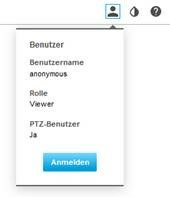
Due to a different user interface, the ExCam IPM114x’s log-in window opens when clicking on “Setup” or on the IR illumination button (only available for the ExCam IPM1145-L)

On a general note
Our test stand is also equipped with an IR as well as a white light illumination. If you would like to deactivate either one or both, in order to evaluate the camera‘s picture quality without additional illumination please click on the applicable ion in the upper right corner:

How do I return to the home screen?
By simply clicking on the SAMCON Logo in the upper left corner, you will be redirected to the home screen.